-
Overview: Review Resubmittals in the Studio Session
-
Split Screen Comparison
-
Phase Completion: Resubmittal Review Complete
-
Walkthrough: Review a Resubmittal in a Studio Session
-
Knowledge Check: Review Resubmittals
-
Course Complete: Government ePlan Review Workflow for Plan Reviewers
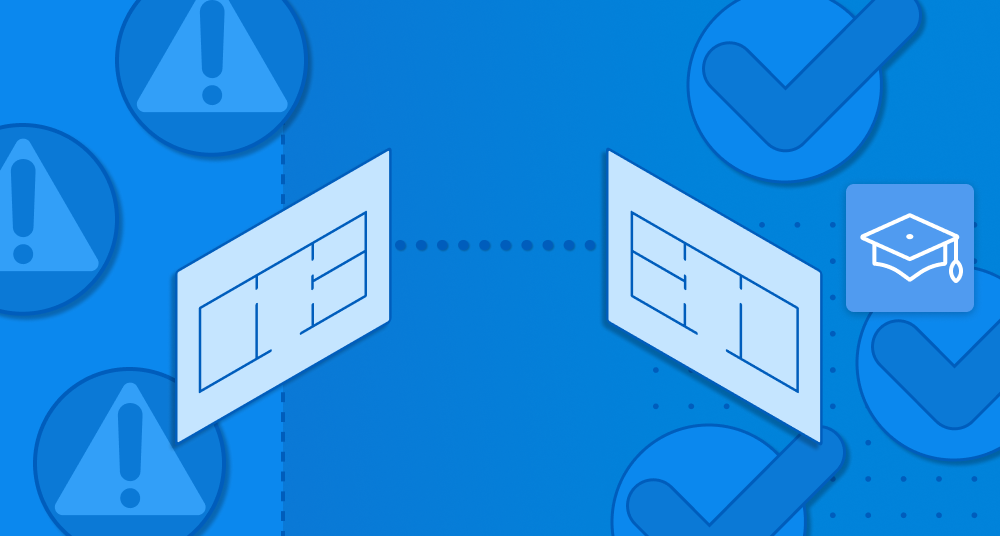
Review Resubmittals in the Studio Session
During this phase of the workflow, you will review drawings in a resubmittal against the previously submitted drawings to ensure that all comments have been addressed.
Overview
This course teaches you how to efficiently review resubmittal drawings using Bluebeam's Studio Session. You will learn to compare new drawings against previous submissions, ensuring all requested changes have been incorporated.
Course Details
In order to access this course, you will need to complete the course before this one first. This course covers the essential steps and tools necessary to review resubmittal drawings within Bluebeam Studio Session. You will learn to leverage the Split Screen feature for side-by-side document comparison and use the Markups List for tracking changes.
Learning Goals
When you’ve completed this course you will be able to:
- Open current and previous submittals
- Use Split Screen to compare resubmittal and previous drawings.
- Accurately identify changes and ensure all comments from previous reviews are addressed.
