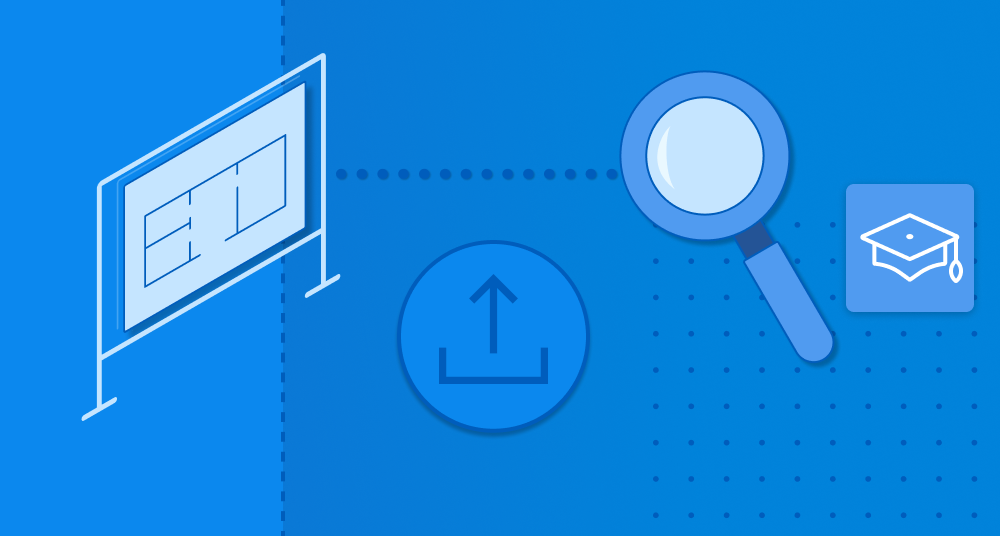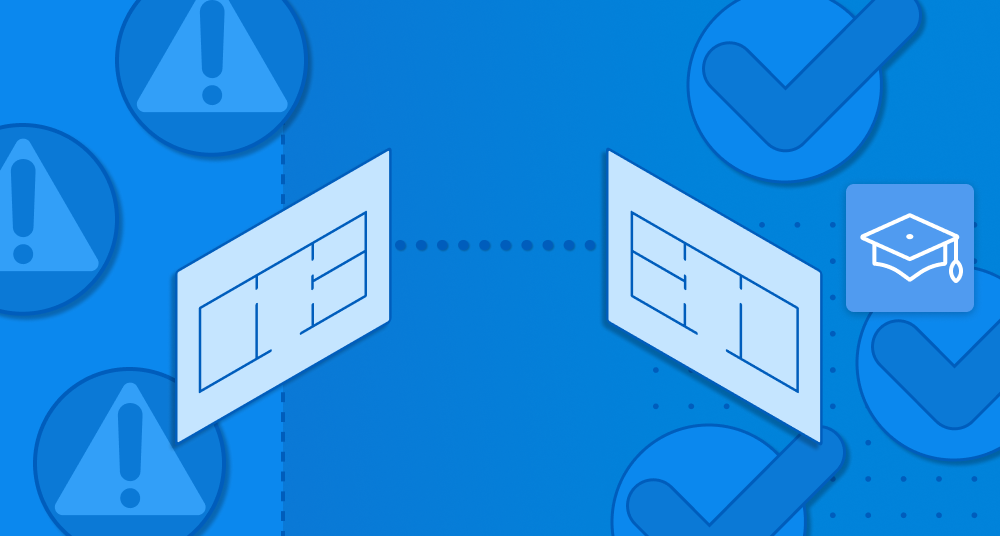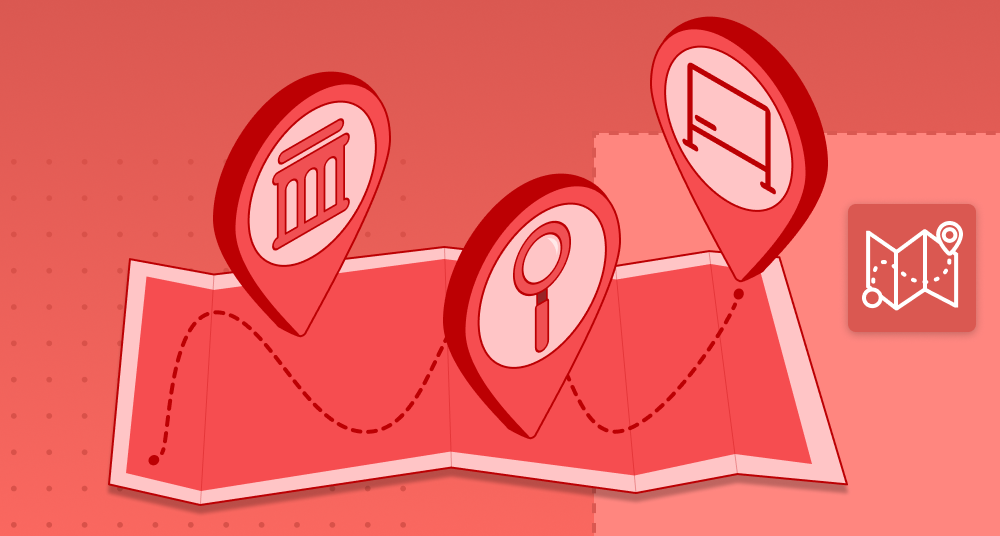
Government ePlan Review for Plan Reviewers
Learn how to complete a Government ePlan Review using Bluebeam as a plan reviewer.
Review Initial Submittals in a Studio Session
During this phase of the workflow, you will review the drawings to ensure they meet your municipality's code requirements for permit issuance.
FREE
15 min
Review Resubmittals in the Studio Session
During this phase of the workflow, you will review drawings in a resubmittal against the previously submitted drawings to ensure that all comments have been addressed.
FREE
10 min