-
Overview: Preparing the Studio Session for Reviewers
-
Create Studio Session and Upload Documents
-
Inviting and Adding Attendees
-
Studio Session Settings
-
Leave Session and Phase Completion
-
Walkthrough: Preparing the Studio Session for Reviewers
-
Knowledge Check: Preparing the Studio Session for Reviewers
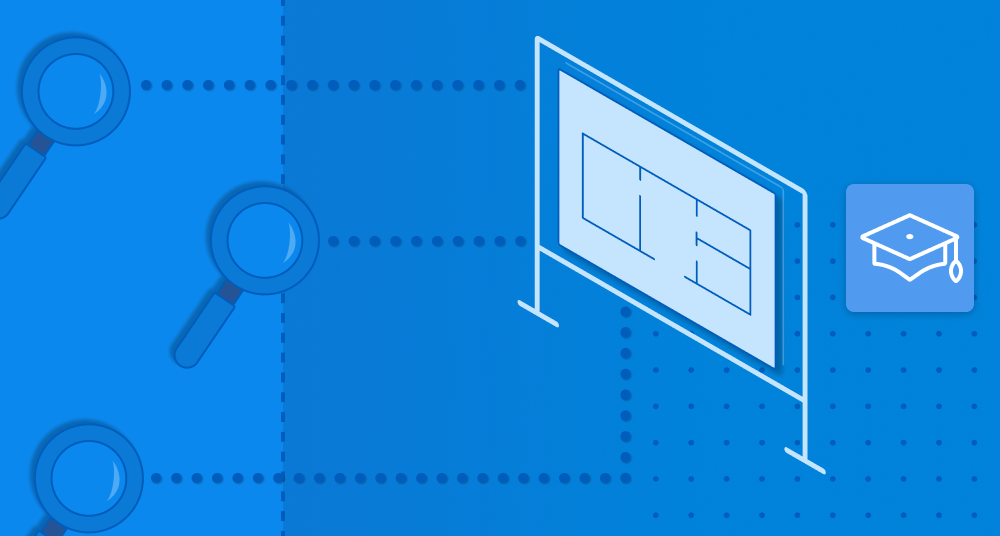
Preparing the Studio Session for Reviewers
During this phase of the workflow, you will create a Studio Session, upload drawings, adjust Session settings, and invite attendees who will review the drawings.
Overview
This course will guide you through preparing a Bluebeam Studio Session for reviewers. You will learn how to create an efficient and collaborative environment for plan reviewers to work simultaneously on documents.
Details
In this course, you'll explore the necessary steps to set up a Studio Session, a powerful cloud-based collaboration tool. Sessions allow for real-time collaboration on documents, tracking all changes made to your project.You will learn how to create a Studio Session, add drawings, invite attendees, share required assets, and set attendee permissions. Once these tasks are completed, the plan reviewers will take over, and you can resume the workflow post-review by closing the studio session.
Learning Goals
When you've completed this course you will be able to:
- Create a Studio Session in Bluebeam Revu.
- Add and organize drawings for the session.
- Invite attendees and manage their access within the session.
- Set and adjust attendee permissions to ensure effective collaboration.
