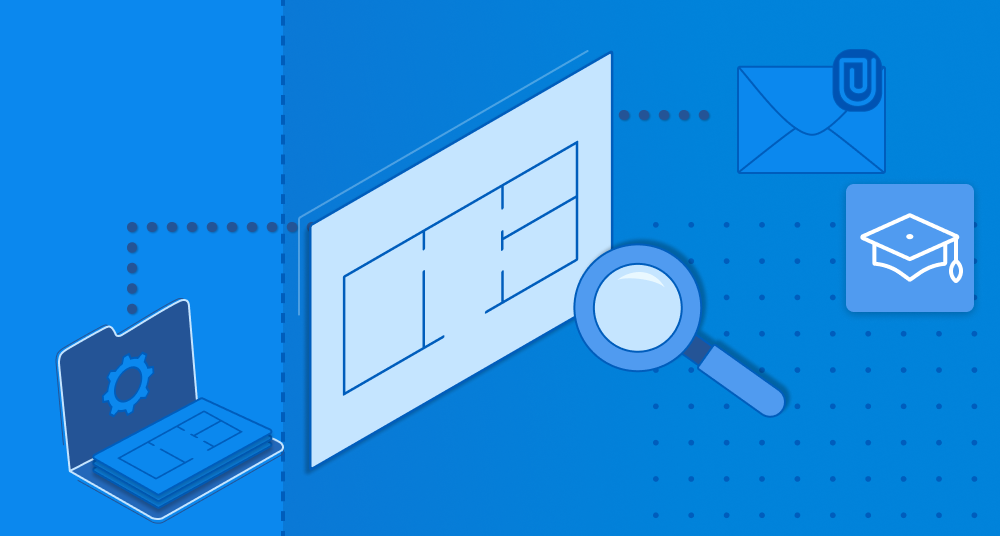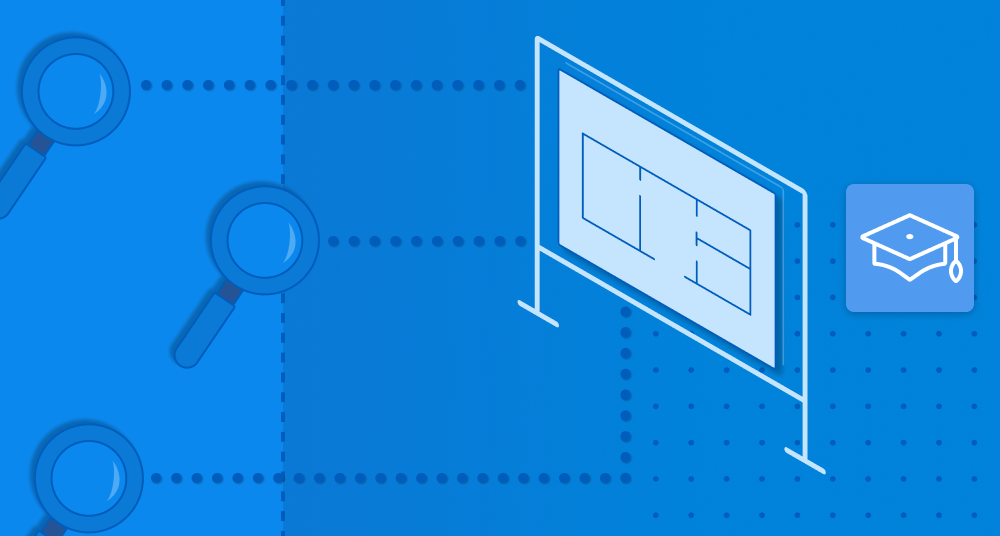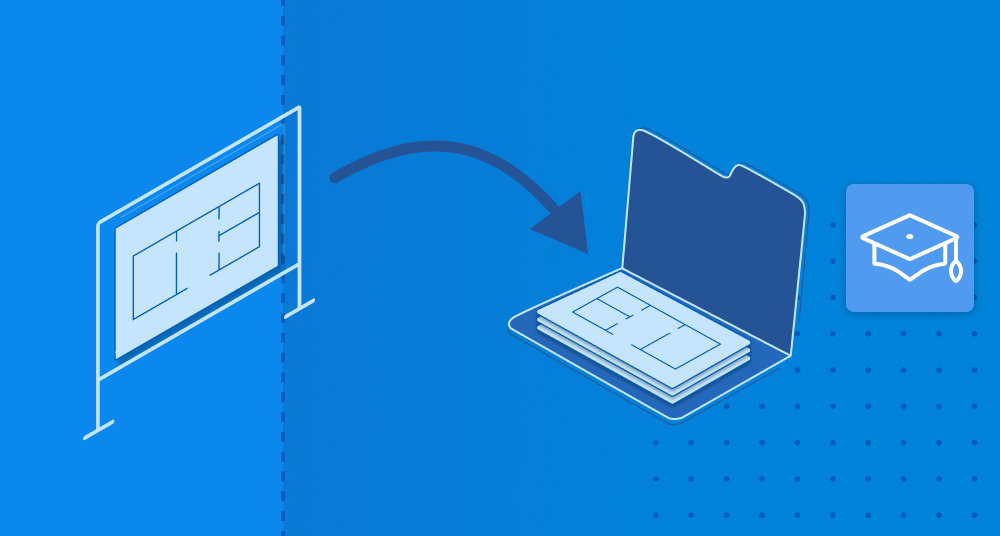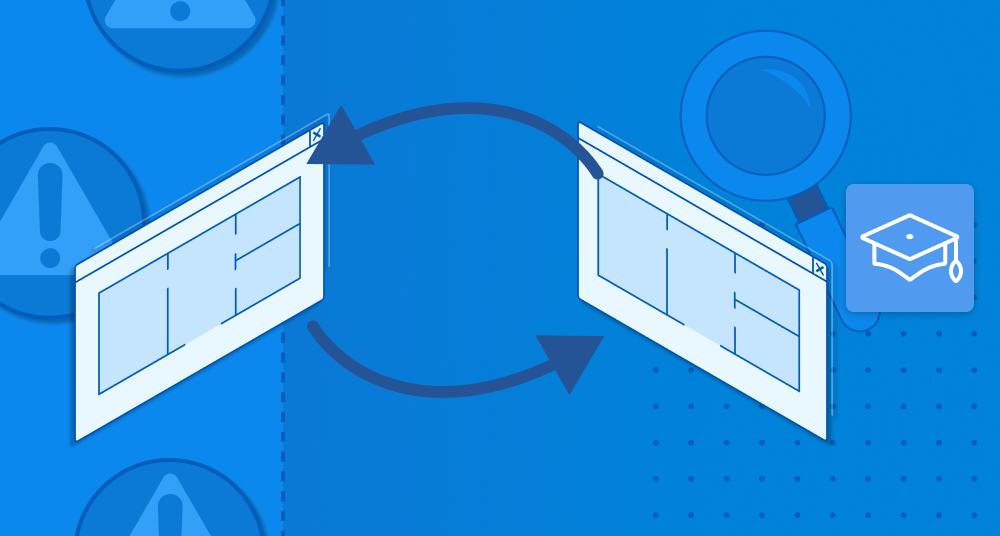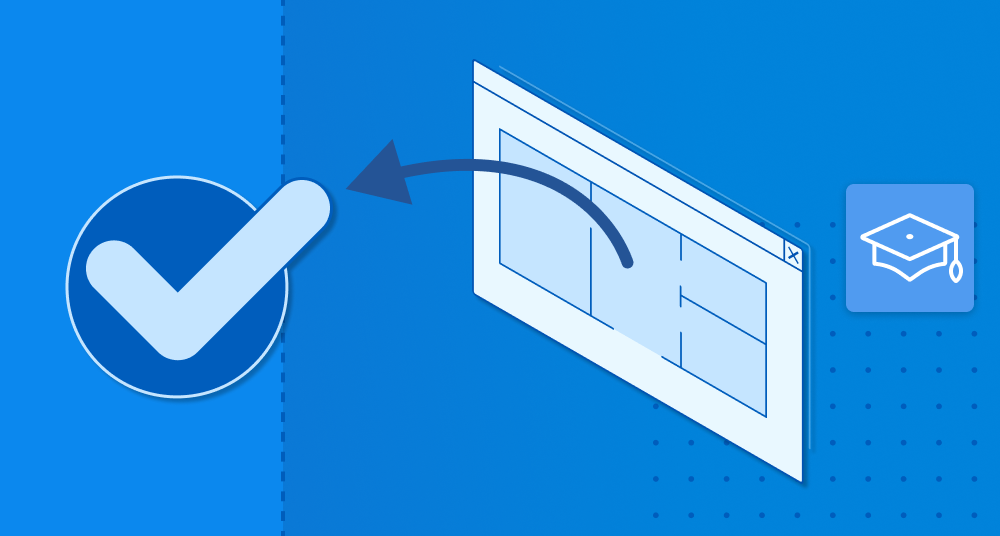Government ePlan Review for Intake Administrators
Learn how to complete a Government ePlan Review Workflow using Bluebeam as an administrator.
Intake and Initial Review
This first phase of government ePlan review involves the initial intake of permit applicant drawings and a quick review to ensure they meet minimum requirements.
FREE
8 min
Prepare Drawings for Review
Before the drawings are reviewed, there are a few steps you'll take to ensure they are formatted correctly.
FREE
30 min
Preparing the Studio Session for Reviewers
During this phase of the workflow, you will create a Studio Session, upload drawings, adjust Session settings, and invite attendees who will review the drawings.
FREE
15 min
Finish the Studio Session
During this phase you will close the Studio Session and save the files to your Document Management System.
FREE
20 min
Plans That Require Resubmittal
If drawings have comments that need to be addressed by the applicant, you'll prepare a resubmittal package that you'll send back to the applicant.
FREE
18 min
Moving Plans to Final Approval
During this final phase of the workflow, plans will be stamped as approved, and permits will be issued.
FREE
16 min