-
Overview: Move Application to Final Approval
-
Placing a Stamp
-
Flatten a Drawing
-
Final Approval Communications and Workflow Conclusion
-
Walkthrough: Move Drawings to Final Approval
-
Knowledge Check: Application Final Approval
-
Course Complete: Government ePlan Review Workflow for Intake Administrators
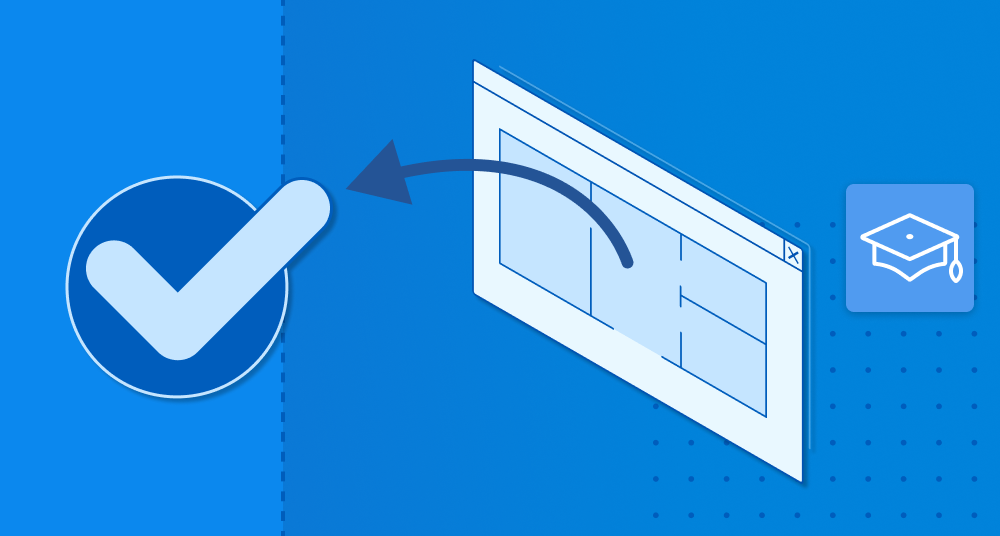
Moving Plans to Final Approval
During this final phase of the workflow, plans will be stamped as approved, and permits will be issued.
Overview
For this last course in the workflow, you'll learn how to move plans to final approval after they have passed all reviews. This course will ensure that you are able to complete the necessary steps to finalize and communicate the permit approval of construction drawings to applicants.
Course Details
In order to access this course, you will need to complete all other courses in this path first. This course provides detailed instructions on how to advance construction drawings to final approval once they have cleared the review process. The course covers practical steps using Revu to ensure the approval stamp is securely incorporated into the drawings and proper documentation is maintained.
This final phase includes stamping the drawings as approved, flattening the document to secure the stamp, saving the drawings to your DMS, and communicating with the applicant that they have been approved for construction.
Learning Goals
When you’ve completed this course, you will be able to:
- Stamp a drawing as approved
- Flatten a drawing
- Save the flattened version to your DMS
