- Course Overview
-
Data for your Bids 1 min
-
Takeoff Data and Industry Workflows Course Resources 5 min
- Managing Measurement Data
-
Measurements in the Markups List 6 min
-
Custom Takeoff Columns 8 min
-
Custom Columns Exercise 10 min
-
Takeoff Markup Summaries 3 min
-
Revu Walkthrough: Markup Summaries 5 min
-
Quantity Link 7 min
-
Managing Measurement Data Knowledge Check
- Industry Specific Takeoff Examples
-
Concrete Takeoff Example 3 min
-
MEP Takeoff Example 4 min
-
Steel Takeoff Example 4 min
- Course Completion
-
Takeoff Data and Industry Workflows: Course Complete
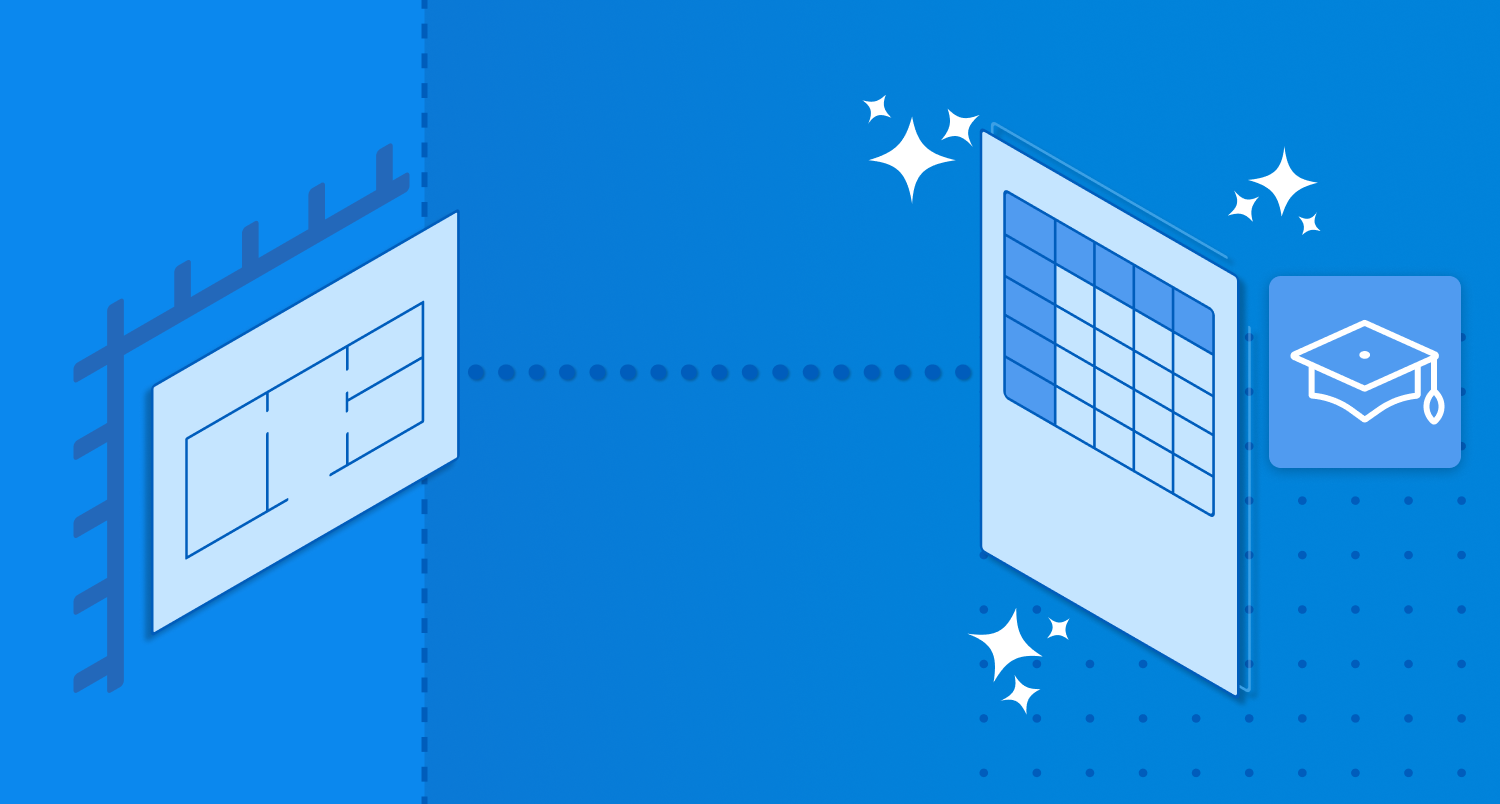
Takeoff Data and Industry Workflows
Use the measurement data you compiled to create the most effective bids
You've made measurements, but now it is time to use the data associated with those markups to create effective bids. You need to take the data you've collected and use it to calculate material and labor costs. Using the Markups List and functions like Quantity Link to pass that data to Excel, you can create a bid that will win you projects.
This course is designed for users, estimators in particular, who utilize measurement markup data from Revu to create bids for projects, and want to see the application of markup tools in standard industry contexts. Work at your own pace, using videos, PDF activities, software simulations, quizzes, and more to learn the ins and outs of Revu and decrease your time to productivity.
When you’ve completed this course, you will be able to:
- Manage all of your measurement data in the Markups List
- Manipulate data to create a bid
- Connect quantities to Excel using Quantity Link
- See Revu workflows for various takeoff disciplines
