- Course Overview
-
Scale and Accuracy 1 min
-
Scale and Calibration Course Resources 5 min
- Preparing for Accurate Measurements
-
Optimizing the Interface for Measuring 5 min
-
Scale and Calibration 5 min
-
Revu Walkthrough: Calibration 5 min
-
Layers 4 min
-
Revu Walkthrough: Layers
-
Before You Measure... 2 min
-
Preparing for Accurate Measurements Knowledge Check
- Course Completion
-
Scale and Calibration: Course Complete!
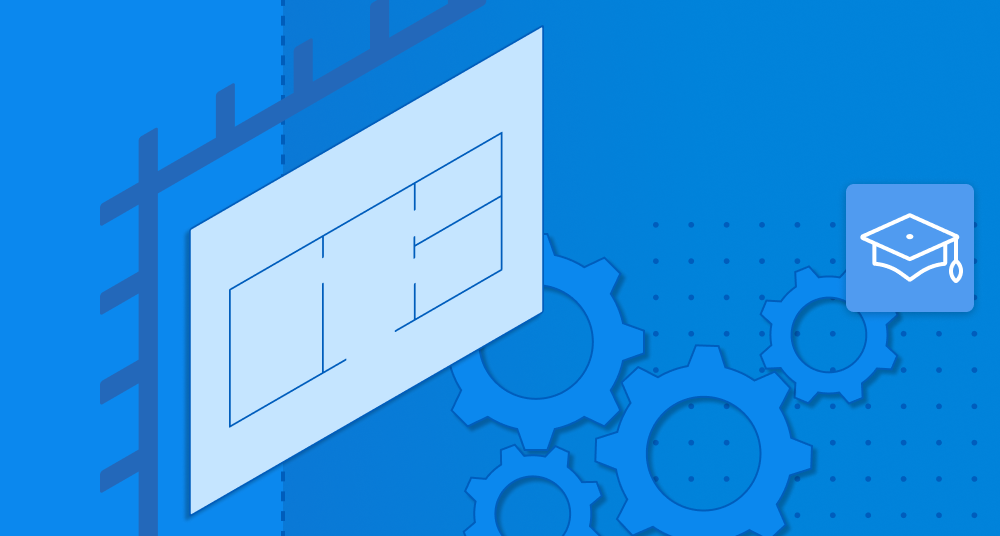
Scale and Calibration
Set the scale of your documents to ensure the most accurate measurements
Overview
Accuracy and efficiency win projects for your organization when it comes to preparing bids. In this course, you will discover how to set the scale of your documents so that when you eventually use Revu's measurement tools, your measurements will be as accurate as possible.
Details
This course is designed for estimators who require accurate measurements and a wealth of data needed to create better bids. Work at your own pace, using videos, PDF activities, software simulations, quizzes, and more to learn the ins and outs of Revu and decrease your time to productivity.
Learning Goals
When you’ve completed this course, you will be able to:
- Explain the value of scale to a document
- Set the scale of a document
- Calibrate a document based on a scale or known measurement
