- Course Overview
-
Get Familiar with Revu 1 min
-
Revu Interface and Navigating Documents Course Resources 5 min
-
Setting Up Revu 4 min
- Interface & Navigation
-
The Revu Interface 6 min
-
Revu Walkthrough: The Interface 5 min
-
Profiles and Customizing the Interface 5 min
-
Profile Customization Exercise 10 min
-
Opening PDFs and File Access 5 min
-
File Access Exercise 10 min
-
Interacting With Your Documents 6 min
-
Interface and Navigation Knowledge Check
- Course Completion
-
Revu Interface and Navigating Documents Complete!
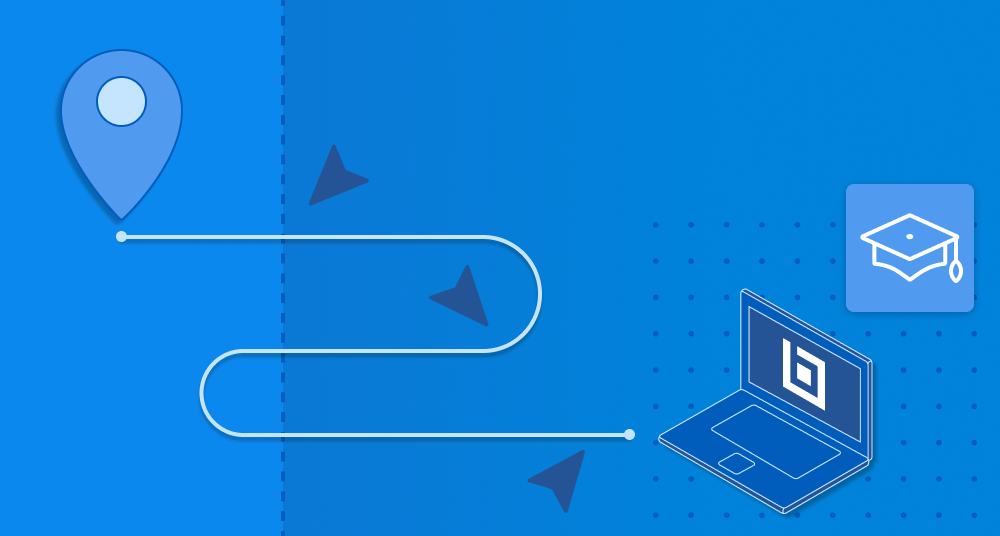
Revu Interface and Navigating Documents
Explore the Revu interface, customize it to your needs, and learn how to navigate and open documents efficiently.
Overview
Before you can begin using all of the powerful features in Revu, you need to know where everything is and how to set it up to your liking. In this course, you will get acquainted with the Revu interface, learn how to customize it, and how to access and navigate around documents.
Details
This course is designed for new users of Revu who work with PDF documents, usually in the Architecture, Engineering and Construction industries. Work at your own pace, using videos, PDF activities, software simulations, quizzes, and more to learn the ins and outs of Revu and decrease your time to productivity.
Learning Goals
When you’ve completed this course, you will be able to:
- Identify key features and functions of the Revu Interface
- Navigate around documents in Revu
- Open files quickly and easily
- Create and share a custom Profile
