- Course Overview
-
What's on Your Documents? 1 min
-
Processing Document Content Course Resources 5 min
- Accessing Document Content
-
Vector vs Raster 5 min
-
Text & Visual Search 2 min
-
Optical Character Recognition (OCR) 3 min
-
OCR Exercise 10 min
-
Using Layers to Manage Markups 4 min
-
Revu Walkthrough: Layers
-
Page Labels 3 min
-
Creating Bookmarks 2 min
-
Accessing Document Content Knowledge Check
- Document Comparison
-
Compare Documents 4 min
-
Overlay Pages 3 min
-
Compare Documents and Overlay Pages Exercise 10 min
-
Manual Align 3 min
-
Revu Walkthrough: Aligning Points for Comparison (Overlay) 5 min
-
Batch Compare and Overlay (eXtreme Only) 4 min
-
Drawing Comparison Knowledge Check
- Improving Document Quality
-
Translation & Proofreading 2 min
-
Managing File Size and Repairing Files 3 min
-
Improving Document Quality Knowledge Check
- Course Completion
-
Processing Document Content Complete!
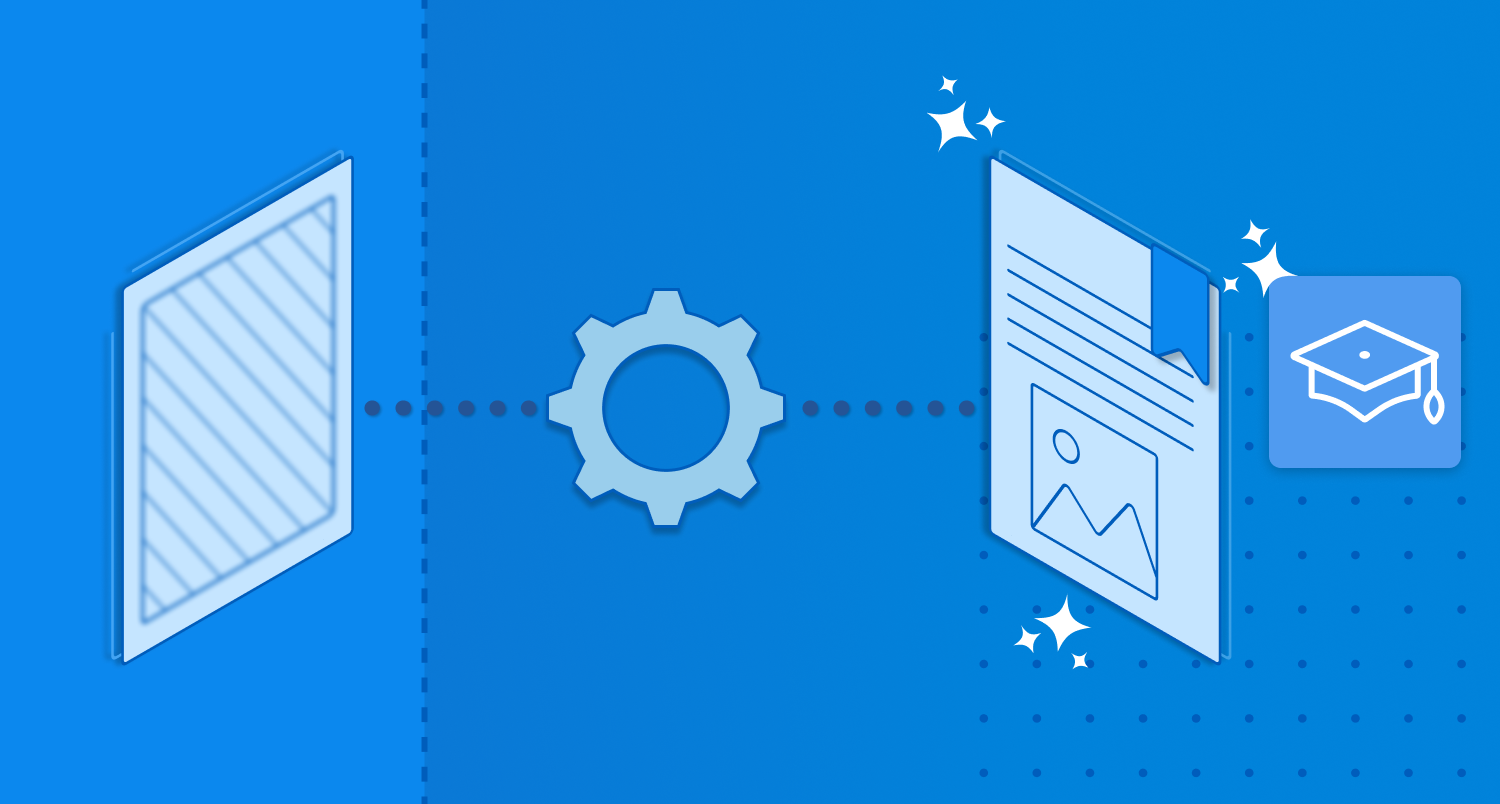
Processing Document Content
Use various functions of Revu to access more data from your content and set them up for easier editing
Overview
You won't always get a perfectly well-organized document from your stakeholders, and you may need to do additional processing the prepare your PDFs. In this course, you will discover the best ways to set up your documents for maximum efficiency.
Details
This course is designed for users of Revu who work with PDF documents or multi-page documents that need to have additional processes run before getting down to work. Work at your own pace, using videos, PDF activities, software simulations, quizzes, and more to learn the ins and outs of Revu and decrease your time to productivity.
Learning Goals
When you’ve completed this course you will be able to:
- Search for text and symbols in your documents
- Reveal text content with OCR
- Compare documents to see differences or changes
- Automatically create Page Labels, Bookmarks, and more
- Use processes to repair and enhance drawings
