- Course Overview
-
Add a Little More 1 min
-
Drafting & Sketching Course Resources 5 min
- Drafting and Sketching
-
What is Sketching? 5 min
-
Start Sketching with Templates 3 min
-
Key Sketching Skills 5 min
-
Non-Scaled Sketching 4 min
-
Scaled Sketching 4 min
-
Scaled Sketching Exercise 10 min
-
Sketching Best Practices 5 min
-
Drafting & Sketching Knowledge Check
- Course Completion
-
Drafting & Sketching Complete!
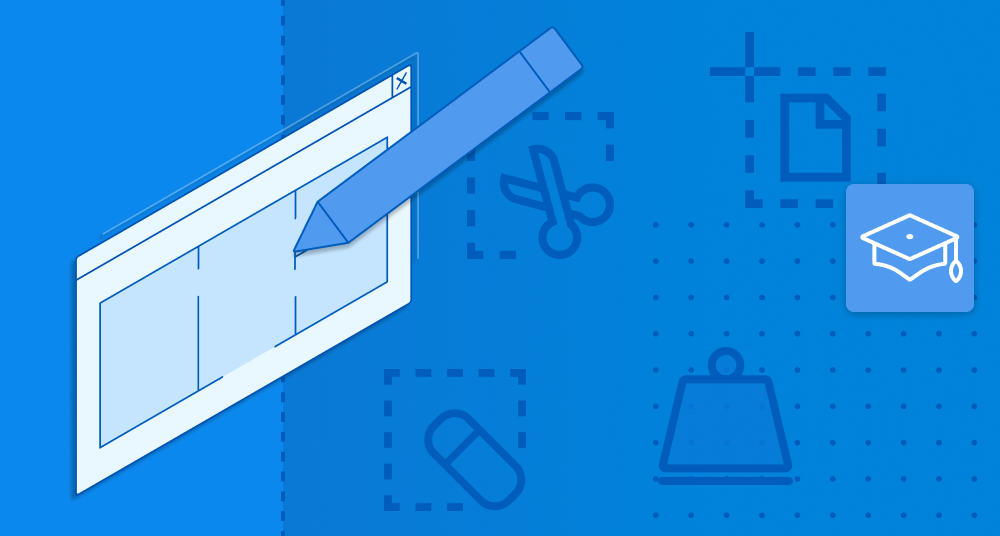
Drafting and Sketching
Course 2 of 6 in Drawing Management
Use Revu to add more detail to existing drawings or create full sketches at scale
Overview
If you need to consider your trailer and container placement on projects or want to quickly churn out details on site plans, Revu can help! In this course, you will add symbols, scaled sketch markups, and use other content tools to draft right in Revu.
Details
This course is designed for more advanced Revu users who want to add new content or represent items at scale in their drawings. Work at your own pace, using videos, PDF activities, software simulations, quizzes, and more to learn the ins and outs of Revu and decrease your time to productivity.
Learning Goals
When you’ve completed this course, you will be able to:
- Create reusable design templates for sketching
- Use markups, custom symbols, and other tools to create non-scaled diagrams
- Utilize sketch markups to create scaled sketches and diagrams
