- Course Overview
-
Make Your Mark 1 min
-
Working with Markup Tools Course Resources 5 min
- Markup Tools
-
Markup Tools Overview 8 min
profiles, text boxes, typewriter, type, notes, call out tool, pen, pen tool, highlighter, eraser, eraser tool, line tool, line, arrow, arrow tool, arc, arc tool, polyline, polyline tool, dimension tool, shape tool, rectangle, rectangle tool, ellipse, ellipse tool, circle, circle tool, square, square tool, polygon, polygon tool, cloud, cloud tool, cloud+, cloud +, cloud+ tool, insert image, flag, sketch tool
-
Customizing Markups 4 min
-
Advanced Markup Features 7 min
-
Customizing Markups Exercise 10 min
-
Flattening 4 min
-
Markup Tools Knowledge Check
- Stamps
-
Placing a Stamp 3 min
-
Creating a Stamp 2 min
-
Custom Stamp Exercise 10 min
-
Stamps Knowledge Check
- Tool Chest
-
The Tool Chest 4 min
-
Customizing Tool Sets and Your Tool Chest 3 min
-
Tool Chest Exercise 10 min
-
Tool Chest Knowledge Check
- Course Completion
-
Working with Markup Tools Complete!
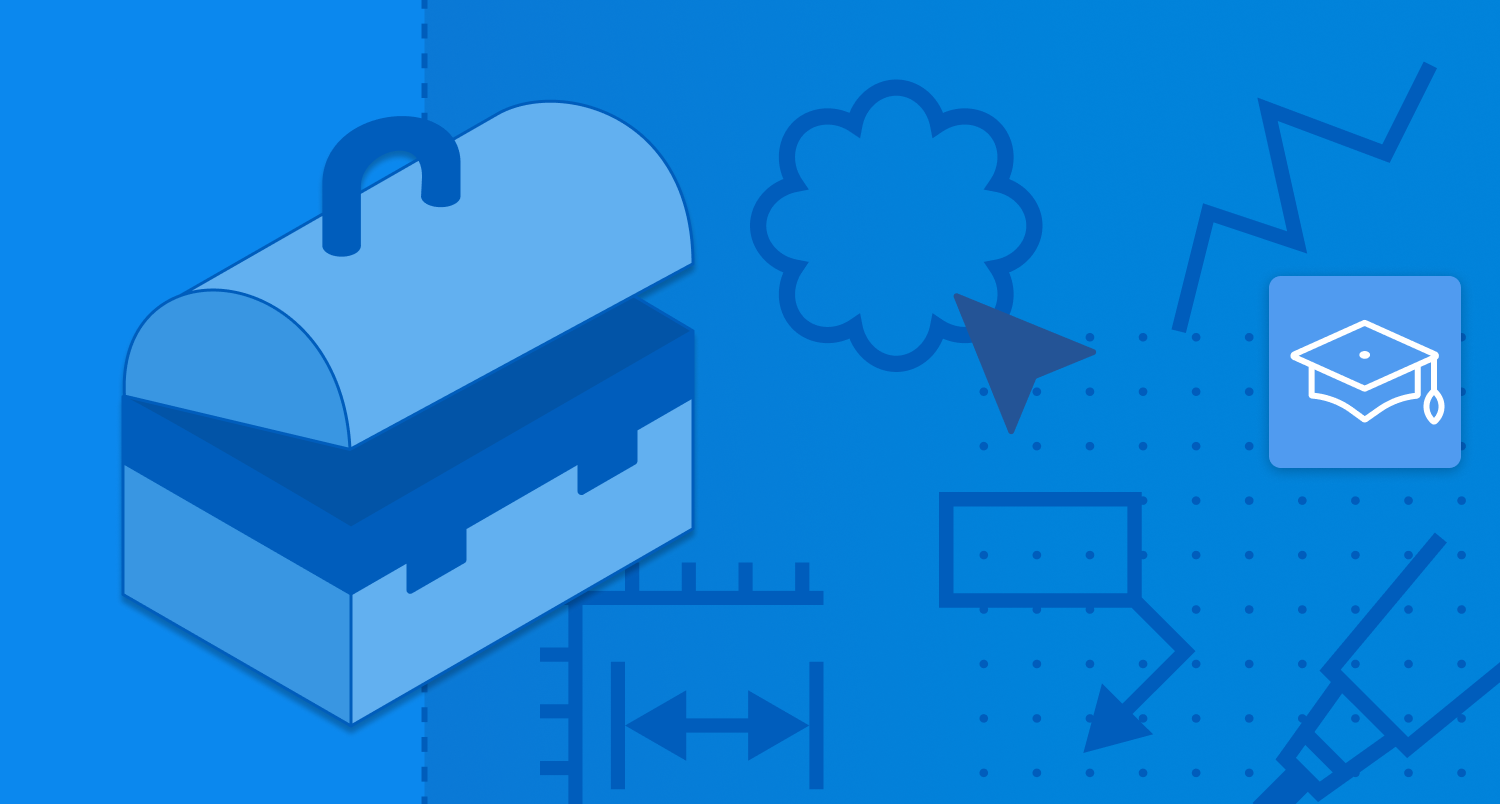
Working with Markup Tools
Course 2 of 6 in Collaborative Review
Learn how to use all of Revu's best-in-class markup tools and save them for later
Overview
Marking up documents, adding annotations to communicate needs, questions, and changes, is vital to many workflows when reviewing documents. This course provides an overview for all of the markup tools available in Revu, and how that can be saved and reused by adding them to the Tool Chest.
Details
This course is designed for new users of Revu who need to markup PDF documents, usually in the Architecture, Engineering and Construction industries. Work at your own pace, using videos, PDF activities, software simulations, quizzes, and more to learn the ins and outs of Revu and decrease your time to productivity.
Learning Goals
When you’ve completed this course, you will be able to:
- Place effective markups on drawings
- Recognize the value of markups as an annotation tool
- Change the visual properties of markups
- Explore stamp workflows
- Create and share a custom tool set and save markups into tool sets
