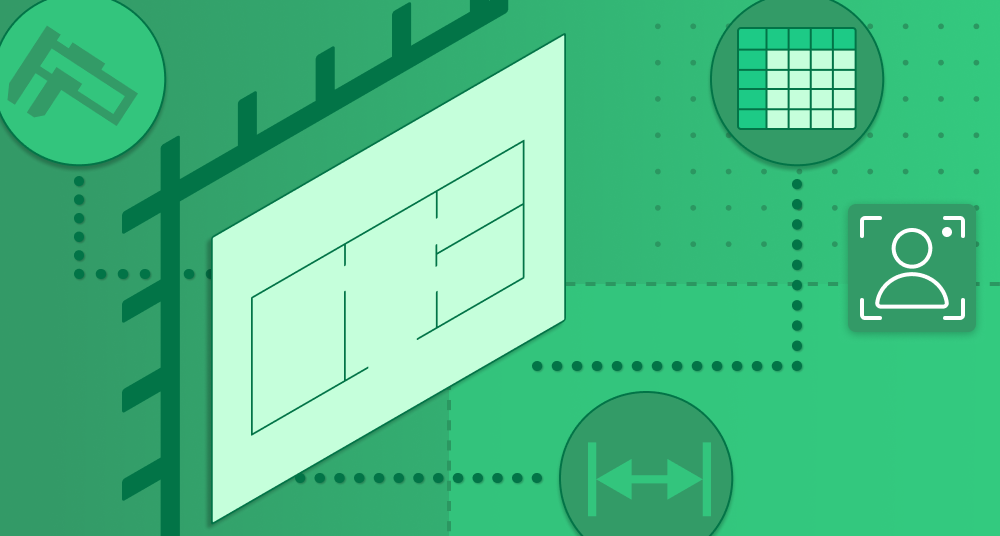Learn to set scales and use both basic and advanced measurement tools to capture accurate quantities. You’ll learn how to:
- Calibrate drawings and utilize viewports to accommodate multiple scales
- Place, customize, and re-use measurement tools
- Use Counts to quickly tally elements like doors, fixtures, or structural components
- Leverage Dynamic Fill to calculate irregular shapes and apply multiple measurement markups at once (Complete-only feature)
Our webinar-style training combines engaging live instruction with interactive Q&A, delivered online.
This course is recommended for users who have completed Start Using Bluebeam or are confident with the Revu interface, basic markup tools, and the Markups List.