- Course Overview
-
From One Place to Another 1 min
-
Hyperlinking & Places Course Resources 5 min
- Drawing Navigation
-
Hyperlinking 1 min
-
Using Edit Action 5 min
-
Linking Markups to a Document Management System (DMS) 2 min
-
Using the Links Panel 4 min
-
Hyperlinking Search Results 2 min
-
Hyperlinking Exercise 10 min
-
Batch Link (Complete Only) 4 min
-
Drawing Navigation Knowledge Check
- Course Completion
-
Hyperlinking & Places Complete!
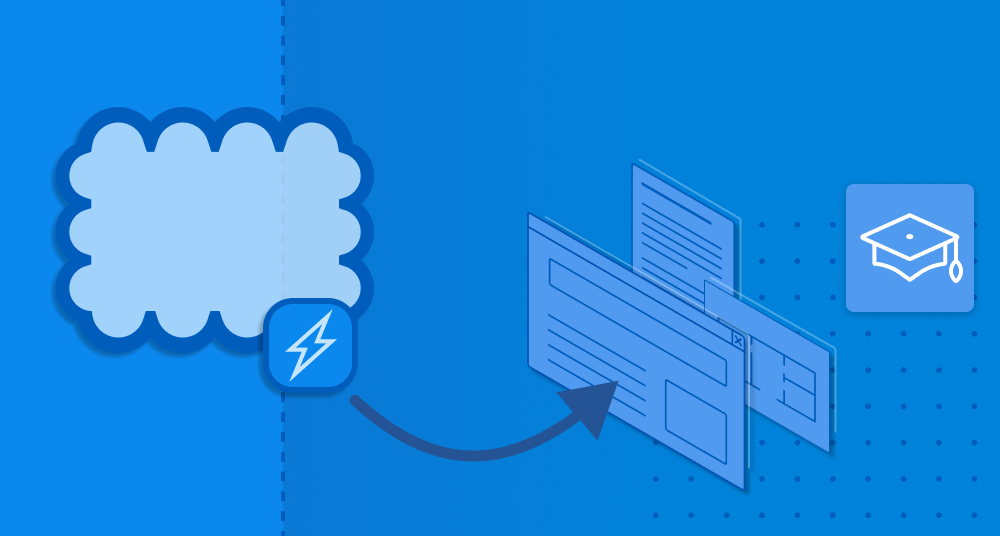
Hyperlinking and Places
Linking functions in Revu make it easy to navigate and review drawings
Overview
If you find yourself going back and forth between plans and spec sheets or constantly checking details on your drawings, Hyperlinking & Places will show you everything you need to know to streamline this issue. In this course, you will learn the best ways to link your drawings to pertinent information and pages.
Details
This course is designed for users of Revu who work with PDF documents or multi-page documents and often need to edit, jump around pages, or redistribute them for more efficient use in the office and the field. Work at your own pace, using videos, PDF activities, software simulations, quizzes, and more to learn the ins and outs of Revu and decrease your time to productivity.
Learning Goals
When you’ve completed this course, you will be able to:
- Add actions to markups and create hyperlinks to navigate your drawings
- Create links in a Batch process to cover a number of links at once
- Create and jump to Places for quick navigation to specific areas of the drawing
