- Course Overview
-
Get Your Files to the Field 1 min
-
Field Distribution Course Resources 5 min
- Preparing and Sending Materials
-
Defining Spaces 5 min
-
Spaces Exercise 10 min
-
Building Issue Tracking Templates 2 min
-
Distributing Files to the Field with Revu 3 min
-
Preparing and Sending Knowledge Check
- Field Distribution & Navigation with Sets
-
Creating Sets 5 min
-
Creating Sets Exercise 10 min
-
Navigating Sets 4 min
-
Sharing Sets 3 min
-
Sets in Studio Projects 3 min
-
Tags and Drawing Logs 5 min
-
Field Distribution & Navigation with Sets Knowledge Check
- Course Completion
-
Field Distribution Complete!
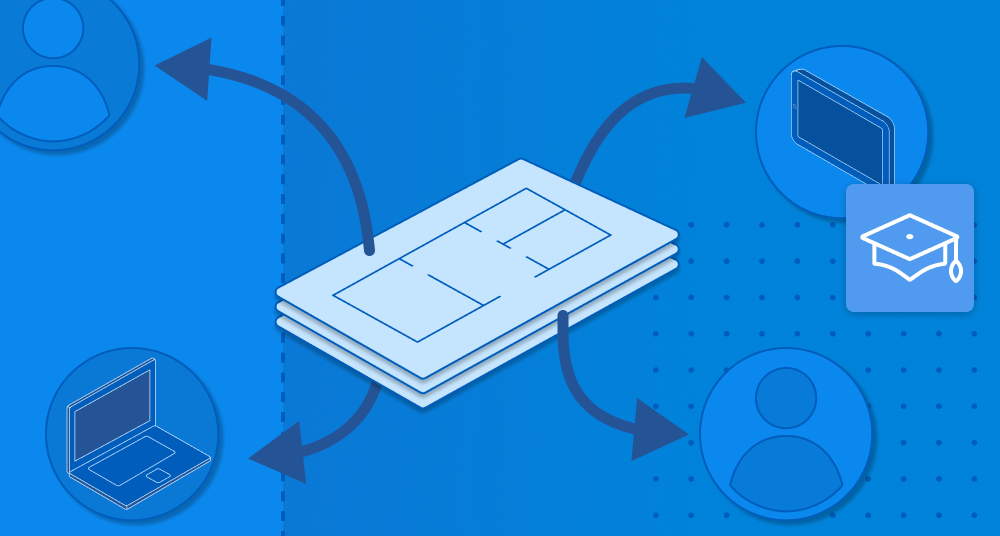
Field Distribution
Get your documents into the hands of the people on site that need them the most.
Overview
If getting documents out to your field team is a major priority, then this is the course for you. Here you will see the best ways to get documents in a number of different functions and Bluebeam applications. You'll also learn to use Sets to organize andn share projects with multiple PDFs.
Details
This course is designed for users of Revu who work with PDF documents or multi-page documents and often need to edit, jump around pages, or redistribute them for more efficient use in the office and the field. Work at your own pace, using videos, PDF activities, software simulations, quizzes, and more to learn the ins and outs of Revu and decrease your time to productivity.
Learning Goals
When you’ve completed this course, you will be able to:
- Create Spaces for organizing punch data
- Build templates for field workflows
- Distribute files to project stakeholders using Revu
- Explain the differences between a Set and a multi-page PDF document
- Share Sets with team members as published files or with Studio Projects
