- Course Overview
-
Get Your Documents in Order 1 min
-
Document Editing and Manipulation Course Resources
- Document Manipulation
-
Combining Files 2 min
-
Revu Walkthrough: Combining Files 10 min
-
Split Documents 1 min
-
Thumbnail Panel Editing Options 6 min
-
Thumbnails Panel Exercise 10 min
-
Batch Slip Sheet (Complete Subscription Only) 4 min
-
Document Manipulation Knowledge Check
- Editing Document Content
-
Editing Text and Content 2 min
-
Headers & Footers 3 min
-
Editing Document Content Knowledge Check
- Course Completion
-
Document Editing and Manipulation Complete!
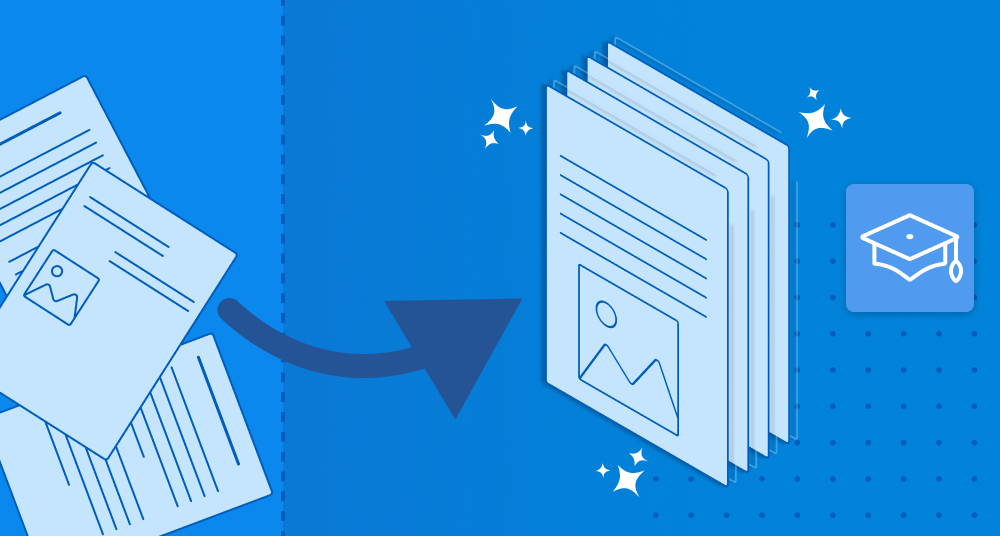
Document Editing and Manipulation
Edit the structure and content of your document, manipulating pages and accessing information for better organization
Overview
You won't always get a perfectly well-organized document from your stakeholders, and you may even want to make changes to make your work easier. In this course, you will discover the best ways to edit your documents, including moving pages and extracting them from the document.
Details
This course is designed for users of Revu who work with PDF documents or multi-page documents and often need to edit the content or structure of those documents. Work at your own pace, using videos, PDF activities, software simulations, quizzes, and more to learn the ins and outs of Revu and decrease your time to productivity.
Learning Goals
When you’ve completed this course you will be able to:
- Create new PDFs
- Combine or split documents
- Reorder, rotate, replace and insert pages within a PDF
- Edit and redact text and content on a PDF
- Format documents for more effective viewing
